Live Craps
Game Objective
Craps is an entertaining and exciting game of chance played with two regular dice with face values from 1 to 6. The objective of the game is to predict the outcome of the two dice total, based on your selected bets.
Game Rules
There is a wide selection of bets on the Craps table, each type having its own payout and conditions for winning, and with each type of bet requiring different dice totals to be rolled. Some bets are resolved in one roll while others may take several rolls until they are resolved.
The game occurs in two phases: the Come Out roll phase and the Point roll phase. It is possible to place bets during both phases of the games. For each roll, the two dice are thrown by the dice launcher into the wall at the other side of the table. The result is displayed when the two dice have come to a rest on the table.
The puck in the user interface will show if the next roll is a Come Out roll (the puck says OFF) or a Point roll (the puck says ON). This is useful to know since you can place different bets depending on in which phase you are playing.
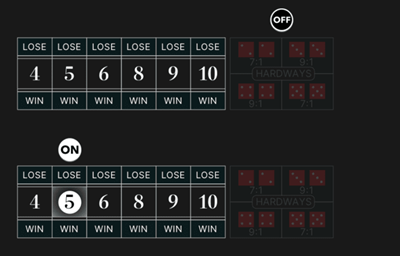
The game flow begins with a Come Out roll (OFF) for the fundamental Pass Line or Don't Pass bets. If the sum of the two dice is 7 or 11 – you win on your Pass Line bet. If the sum of the dice is 2 or 3 you win on the Don't Pass bet, and you push on the Don't Pass bet if the sum is 12. Your bets then are returned and the game ends. Either way the bet is resolved and a new Come Out roll will start.
If any other total is rolled (4, 5, 6, 8, 9 or 10) that total is called the Point. The puck is now changed to ON and placed next to the rolled total on the betting grid or highlight. The game will remain in the Point roll phase until a total of 7 is rolled, or the same point number is rolled once again.
Unlike any other bets that can be placed at any roll phase, bets on the Pass Line or Don't Pass are available only during the Come Out roll phase (puck will show “OFF”). If you joined the game during the Point roll phase, you can participate in the roll by placing bets on Come or Don't Come. These bets are much like the Pass Line and Don't Pass bets, except that you will get a new rolled point number marked by your chips.
Regardless of the game phase, you can always place bets before the next roll of the dice during the betting time.
To play, select which bets you would like to make and place your chips on the betting table accordingly.

NOTE: To learn Craps at your own pace in an interactive way, click/tap on the Craps Menu icon and select 'LEARN CRAPS'.
Bet Types
All the bets in Craps are grouped into two categories: Multi-roll bets and One Roll bets, each being an independent bet and having its own payout.
Multi-roll bet
These bets may not be settled on the first roll and will stay on the table until the total of 7 is rolled or the same chosen or established point number is rolled.
- A. Pass Line — this bet is available only during the Come Out roll phase. You win if the two dice total is a 7 or 11, and you lose if the rolled two dice total is 2, 3, or 12. During the Point roll, you win if the two dice rolled the same point number before a 7.
- B. Don't Pass — this bet is available only during the Come Out roll phase (puck shows “OFF”). During the Come Out roll, you win if the two dice rolled a 2 or 3, and you push if the rolled sum is 12 and your bet is returned. If the two dice rolled 7 or 11, you lose. During the Point roll, you win if the two dice rolled a 7 before the same point number is rolled.
- C. Come — this bet is only available during the Point roll phase (puck shows “ON”). You may place as many Come bets as you wish while in this roll phase. The bets on Come win if 7 or 11 is rolled, and lose if total of 2, 3, or 12 is rolled. If any other total is rolled (4, 5, 6, 8, 9 or 10), your chips are moved to the bottom left corner of the rolled number to mark the point. You win if the same point number is rolled again before a 7.
- D. Don't Come — this bet is available only during the Point roll phase (puck shows “ON”). You may place as many Don't Come bets as you wish while in this roll phase. The bets on Don't Come win if the total of 2 or 3 is rolled, and you push if the rolled sum is 12 and your bet is returned. If the two dice rolled 7 or 11, you lose. If any other total is rolled (4, 5, 6, 8, 9 or 10), your chips are moved to the upper left corner of the rolled total to mark the point. You win if a total of 7 is rolled before the same point number is rolled again.
- E. Take Odds — this bet is available only for Pass Line or Come bets that has an established point. A circular bet spot will appear next to your bet to show that this bet can be placed. This is called “Take Odds” because it pays true odds of the established point against a 7. This bet will win together with your Pass Line or Come bet. The maximum Odds bet that can be placed is based on the multiplier specified in the Bet Limits and is multiplied by your bet on Pass Line or Come bet accordingly.
- F. Lay Odds — this bet is available only for Don't Pass or Don't Come bets that has an established point. A circular bet spot will appear next to your bet to show that this bet can be placed. This bet also pays true odds against the established point and will win together with your Don't Pass or Don't Come bet. The maximum Odds bet that can be placed is based on the multiplier specified in the Bet Limits and is multiplied by your bet on Don't Pass or Don't Come bet accordingly.
- G. Place to Win — you bet that a total of 4, 5, 6, 8, 9 or 10 will be rolled before a 7. Select the number that you believe will be rolled and place your bet on the corresponding bet spot labelled “WIN”. You win if this number is rolled before 7.
- H. Place to Lose — you bet that 7 will be rolled before 4, 5, 6, 8, 9 or 10. Select the number you would like to bet against and place your bets on the corresponding bet spot labelled “LOSE”. You win if 7 is rolled before this number.
- I. Hardways — place your bet on any or all pairs of Hardways (2 and 2, 3 and 3, 4 and 4, and 5 and 5). You win if the exact pair is rolled. These bets lose if any combination of 7 is rolled or an easy combination (not a pair) of the total is rolled. For example, a bet on Hardways 4 will win if the dice show 2 and 2, but lose if it shows 3 and 1 – or any combination of 7. You can choose to place your bet on all Hard numbers by clicking/tapping on "HARDWAYS" on the betting grid. The bets will be placed as long as your balance is sufficient, and the maximum bet limit is not yet reached.
One Roll bet
Each One Roll bet is valid for one roll only and will be resolved after every roll. One roll bets can always be placed, during both Come Out roll and Point roll. You can choose to place on all One Roll bets by clicking/tapping on "ONE ROLL" on the betting grid. The bets will be placed as long as your balance is sufficient, and the maximum bet limit is not yet reached.
- J. Field — this bet covers all totals of 2, 3, 4, 9, 10, 11, 12. It pays 1:1, except for the total of 2 and 12 that pays 2:1.
- K. Seven — this bet covers any rolled combination of 7 (1 and 6, 2 and 5 etc).
- L. Craps — this bet covers any of the Craps numbers, which are totals of 2, 3 or 12.
- M. Crap 2 — place your bets exactly on the total of 2.
- N. Crap 3 — place your bet exactly on the total of 3.
- O. Crap 12 — place your bet exactly on the total of 12.
- P. Eleven — place your bet exactly on the total of 11.
- Q. C · E — this bet covers the combination of any Craps total (2, 3 and 12), and the bet on Eleven (11). If any of the Craps numbers are rolled, you get paid 3:1 but if the 11 is rolled, you get paid 7:1.
Payouts
Your payout depends on the type of placed bet.
| BET | PAYOUT |
| Pass Line/Dont Pass | 1:1 |
| Come/Dont Come | 1:1 |
|
Take Odds Pass Line/Dont Come 4 or 10 5 or 9 6 or 8 |
2:1 3:2 6;5 |
|
Lay Odds Dont Pass/Dont Come 4 or 10 5 or 9 6 or 8 |
1:2 2:3 5:6 |
| Place to Win 4 or 10 | 9:5 |
| Place to Win 5 or 9 | 7:5 |
| Place to Win 6 or 8 | 7:6 |
| Place to Win 4 or 10 | 5:11 |
| Place to Win 5 or 9 | 5:8 |
| Place to Win 6 or 8 | 4:5 |
| Hard 4 or 10 | 7:1 |
| Hard 6 or 8 | 9:1 |
| ONE ROLL BETs | |
|
Field 3,4,9,10,11 2 or 12 |
1:1 2:1 |
| Seven | 4:1 |
| Craps | 7:1 |
| Craps 2 | 30:1 |
| Craps 3 | 15:1 |
| Craps 12 | 30:1 |
| Eleven | 15:1 |
|
C.E 2,3,12 11 |
3:1 7:1 |
Malfunction voids all pays and play.
Return to Player
The optimal theoretical return to player (RTP) percentage is 99.17% based on the Don't Pass and Don't Come bet if the bet on Don't Pass/Don't Come equals the bet on the Odds bet and both have either won or lost.
The RTP range is 83.33% - 99.17%.
My Numbers
A list of all possible totals of a roll of two dice (totals 2–12) is shown to guide you as you play the game. As you place your bet, the corresponding dice total to win on that bet spot will be highlighted. You will also be shown the possible wins or losses for each possible dice total.
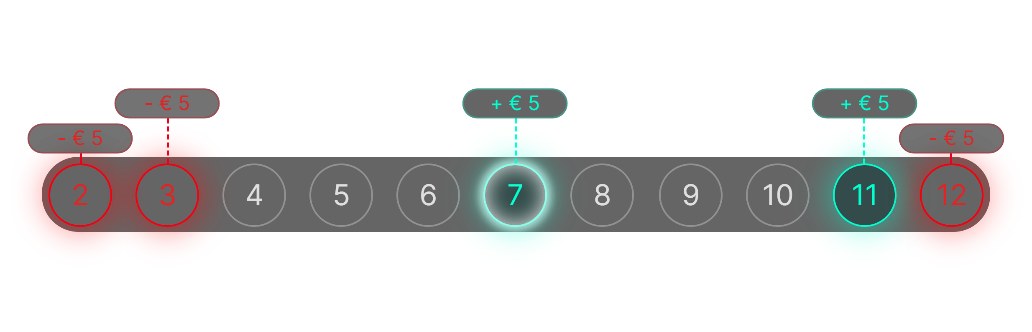
Naturally, if you have placed a bet on multiple bet spots, My Numbers will continue to update and aggregate the possible wins or losses for dice totals that have multiple bets on them.
You can also choose to bet directly from My Numbers. Hovering over a specific number will highlight the corresponding bet spots on the betting grid. Simply click on the number if you want to bet on all the highlighted bet spots.
The yellow highlight shown on My Numbers indicates the last winning result. This will be updated as the new roll result appears.
Keep Winning Bets
The Keep Winning Bets feature lets you customise your betting experience on our Craps table. To toggle it on or off, click/tap the Craps Menu button.
• If the Keep Winning Bets feature is toggled ON, your winning bet will be placed automatically on the same bet spot for the next roll. If there was a disconnection followed by a successive reconnection to the game, this setting will remain active.
• If the Keep Winning Bets feature is toggled OFF, your original bet from the winning bet spot will be returned to your balance.
Easy Mode
Try Easy Mode to enjoy the excitement and fun of Craps in a version of the game with fewer bets.
To turn it on, click/tap "EASY MODE" in the Craps Menu. You can switch to Easy Mode at any time when you do not have any bets placed other than Place to Win and One-Roll bets. If you want to leave Easy Mode, click/tap "PLAY CRAPS" in the Craps Menu.
Easy Mode does not affect RTP.
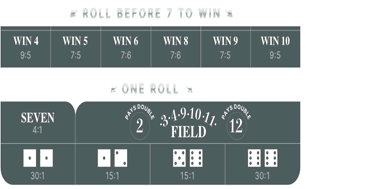
Place Bets
The BET LIMITS panel shows the minimum and maximum allowed bet limits at the table, which may change from time to time. Open the Bet Limits to check your current limits.
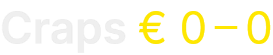
To participate in the game, you must have sufficient funds to cover your bets. You can see your current BALANCE on your screen.
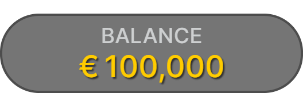
The TIMER informs you of the duration of betting time. After it expires, the betting is closed, and bets are not accepted.

The CHIP DISPLAY allows you to select the value of each chip you wish to bet. Only chips of denominations that can be covered by your current balance will be enabled.

Once you have selected a chip, place your bet by simply clicking/tapping the appropriate betting spot on the game table. Each time you click/tap the betting spot, the amount of your bet increases by the value of the selected chip or up to the maximum limit for the type of bet you have selected. Once you have bet the maximum limit, no additional funds will be accepted for that bet, and a message will appear above your bet to notify you that you have bet the maximum.
The DOUBLE (2x) button becomes available after you have placed any bet. Each click/tap doubles all your bets up to the maximum limit. Note that you must have a sufficient account balance to double ALL your placed bets.

The UNDO button removes the last bet you placed.

You can click/tap the UNDO button repeatedly to remove bets, one by one, in the reverse order of which they were placed. You can clear all your bets by holding the UNDO button.
The TOTAL BET indicator displays the total amount of all bets placed in the current round.
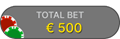
Chat
You can chat with the game host/presenter and other players. Enter your message in the CHAT field. To post your message, press Enter or the arrow button within the field.
Players who misuse Chat by abusing the Game Presenter or other players, or by using inappropriate and/or offensive language will have their Chat privileges disabled.
Use the CHAT button to enlarge or, alternatively, to close the chat window.

You can resize and move the chat window anywhere on your screen.
Sound
The SOUND button will mute/unmute all game sounds and voice from the game. Note that if you change tables, the sound will automatically unmute.

You can alter your sound settings by clicking/tapping the SETTINGS button and then selecting the SOUND tab.
Game History
The HISTORY button will launch a window showing all game round (dice rolls) you have played and the results of those rounds. Only those game round (dice rolls) in which your bets were resolved will be displayed. To see all your previous dice rolls, open the details.

You can review your past gaming activity by viewing your:
- • ACCOUNT HISTORY — Shows your complete account history as a list of dates, games, bet amounts and payouts. The game round completed most recently appears at the top of the list.
- • GAME HISTORY — Shows your history related to a particular game once you click/tap the game in the GAME column.
Settings
The SETTINGS button launches a menu of user-changeable settings.
Your chosen settings will be applied at once and will be stored to your profile. Stored settings will be launched automatically when you log in from any device.
You can alter your general and game settings.

Settings are organised under several main tabs in the SETTINGS window:
SOUND
You can mute/unmute your PRESENTER’S VOICE and GAME SOUND and adjust their relative volumes.
Deposit and Withdraw
The CASHIER button will open the cashier/banking window for deposits and withdrawals.

Responsible Gaming
The RESPONSIBLE GAMING button allows you to access the page outlining the Responsible Gaming policy. This page provides useful information and links regarding responsible online gaming behaviour and how to set limitations to your game sessions.

Game Number
Each game round (dice roll) is identified by a unique GAME NUMBER.
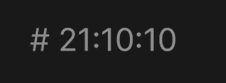
This number reflects when the game round began in terms of GMT by hour: minute: second. Please use this game number for reference (or take a screenshot of the game number) if you wish to contact Customer Service regarding a particular round.
Error Handling
If there is an error in the game, system or game procedure, the game round will be temporarily paused while the game host/presenter notifies the service manager. You and other players will be notified via Chat, or by an on-screen pop-up message, that the issue is being investigated. If the manager can immediately resolve the error, the game round will continue as normal. If immediate resolution is not possible, the game round will be cancelled, and initial bets will be refunded to all players who participated in the game round.
In case a wrong game result was registered previously, the issue would be investigated and corrected accordingly. The next round may be canceled, if that happened all unresolved bets will be returned and the game will be reset to Come Out roll phase (puck showing OFF). In case of a maintenance, the Stop Table procedure will be initiated. During this period, while the Multi-roll bets are being played out, only new One Roll bets will be allowed. Once all bets are resolved, the table will be inactive until the end of maintenance period.
Disconnection Policy
If you are disconnected from a game round, any placed bets remain valid and are settled in your absence. Upon reconnecting, you can view bet outcomes in the History window.
Multi-Game Play
If you enjoy non-stop action, you can join more than one game table — then view and play them simultaneously, all in the same browser window!
After you have joined at least one game table, click on LOBBY. In the lobby or game, click the +TABLE button associated with that table to join it. Certain tables may be unavailable for multi-game play and will therefore not display a +TABLE button.
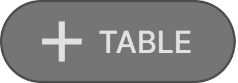
After you have joined multiple tables, you will be able to resize your browser window as a whole, but you will not be able to resize each game table window separately.
You can exit any table without affecting your presence at other tables you have joined. To exit a table, click the X button.
Please note:
- You will exit a table automatically if you join the same table through a different device/browser.
- If you click directly on a table icon instead of the +TABLE button, you will merely switch tables instead of joining the chosen table in addition to the table you joined previously.
We kindly advise you to join only as many tables as your screen can accommodate while still allowing you to place bets deliberately and accurately.
More Games
The LOBBY button can be selected at any time from any game.

It allows you to easily change the game table or select any other live game. You will not be removed from this game until you have actually selected the new game/table you wish to join. You can use the LOBBY to browse other games while still playing in your current game.
Shortcut Keys
Shortcut keys can be used to quickly perform useful game functions.
| KEY | FUNCTION |
| Number Keys from 1 onwards | Select the desired chip from the chip display. Key "1" corresponds to the leftmost chip with the lowest value. Key "2" selects the next highest chip, and so on. |
| SPACEBAR | Press SPACEBAR to doubt your bet. |
|
CTRL+Z(CMD+Z),DELETE, BACKSPACE |
Undo your last best. Hold for 3 seconds to remove all your bets. |
| ESC |
When applicable, the ESC key can be used to:
|
Last modification date: 5/16/2023