10000 Bass Lightning blitz
10,000 BIG BASS LIGHTNING BLITZ™ is a 10K Ways™ slot game with up to 10,000 ways to win.
The game has 6 reels. It has 4 rows on reels 1 and 6; and 5 rows (inclusive of top reel) on reels 2, 3, 4 and 5.
The average theoretical return to player (RTP) is: 94.36%
RULES
WILD
WILD substitutes for all symbols except SCATTER and BASS.
WILD appears on the top reel only.
At least one WILD is guaranteed on each Free Spin.
SCATTER
The Lightning Blitz Free Spins is triggered when 4 or more SCATTER appear.
SCATTER only appears on vertical reels if a SCATTER has landed on the top reel during the current spin.
BASS
Each BASS symbol displays a random prize or bonus prize.
Whenever a WILD lands, it collects the prizes and/or bonus prizes from all BASS symbols on the reels.
After WILD symbols have collected prizes from BASS symbols, all WILD and BASS symbols explode and are replaced by symbols coming from above on the reels and from the right in the top reel.
Mini and Minor bonus prizes may be awarded more than once per game round.
Grand and Major bonus prizes may only be awarded once per game round.
Grand bonus prize is 2000 x total bet.
Major bonus prize is 250 x total bet.
Minor bonus prize is 50 x total bet.
Mini bonus prize is 10 x total bet.
Non-bonus prizes range from 1 to 9 x total bet.
BASS symbols do not appear on the top reel, and appear on the vertical reels only.
Bonus prizes are not progressive.
Prizes displayed over BASS symbols have already been multiplied by total bet amount.
LIGHTNING BLITZ FREE SPINS
The Lightning Blitz Free Spins feature is triggered when 4 or more SCATTER appear.
4x SCATTER awards 2 Free Spins.
5x SCATTER awards 3 Free Spins.
6x SCATTER awards 5 Free Spins.
7x SCATTER or more awards 7 Free Spins.
At least one WILD is guaranteed on each Free Spin.
During Free Spins, the top reel only contains WILD and BLANK symbols.
During Free Spins, the vertical reels only contain BASS and BLANK symbols.
Free Spins are played at the bet of the triggering spin.
Free Spins can not be retriggered.
GAME RULES
Player selects a Total Bet size to play 10,000 ways.
Payouts are made according to the paytable.
All wins are multiplied by total bet.
Highest win paid per winning combination.
Coinciding wins are added.
Only positions containing the winning symbol are used in determining the win for that symbol.
All wins begin with leftmost reel and pay left to right only on adjacent reels.
WILD substitutes for all symbols except SCATTER and BASS.
WILD appears on the top reel only.
The top reel adds a symbol to the reel it is above for reels 2, 3, 4 and 5.
Every winning symbol (except SCATTER) explodes and is replaced by symbols coming from above on the reels and from the right in the top reel.
SCATTER only appears on vertical reels if a SCATTER has landed on the top reel during the current spin.
Malfunction voids all pays and plays.
How to Play
Pick your bet amount and push spin button.
Spin Button
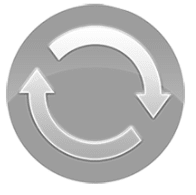
Places a bet then spins the reels.
Menu Button

Opens a window where the player can view info pages; go to lobby; change bets; configure autoplay and adjust game settings.
It defaults to info pages.
Balance Meter

Display the player's current balance.
Total Bet Meter

Display the total wager staked.
Win Meter

Display the current win amount.
Info Button
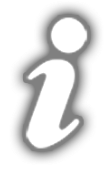
Display info pages.
Return to Game Button

Go back to Base Game.
Home Button

Go to Lobby. Configurable per operator.
Autoplay Button (Optional, only applicable in some jurisdictions)

Opens Autoplay configuration window, where the player can select the desired number of autoplay and start autoplay. Stop Autoplay Button (Optional, only applicable in some jurisdictions)
Stops autoplay. Number of autoplays remaining will be shown over the button.

Bet Settings Button

Opens Bet configuration window, where player can select the desired bet amount.
Game Settings Button

Open Game settings configuration window, where the player can adjust the following:
Turn sounds On or Off.

Turn background music On or Off (keep sound effects On).
Sound Buttons
Turn sounds On or Off respectively.
Last modification date: 10/22/2024